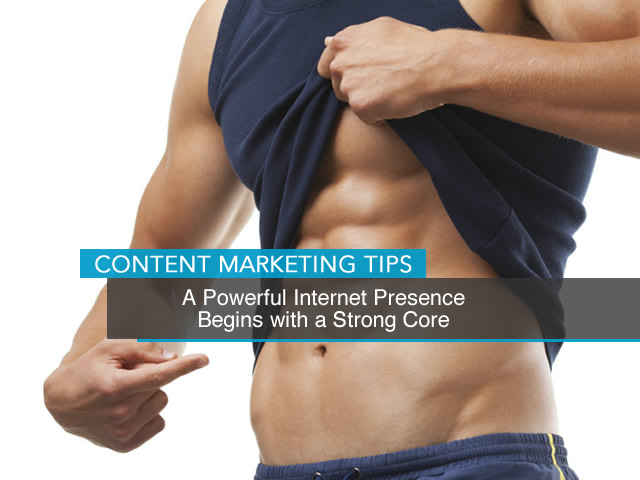
Seasonal gym members will often focus on bulking up arms and legs because they want to look buff in shorts and a sleeveless shirt, and they always want quick results. Their "six pack abs" are sponsored by a beverage company and the midriff is generally better left covered up.
Fitness trainers, however, recommend developing the core first. A strong core improves balance, stability and posture, and the chance of injury is greatly reduced. Even if a six pack is not at the top of the list of priorities, it's impossible to build really impressive arms, shoulders or legs with a weak, flabby core.
To build a lean, mean lead-getting machine, you need to work on your online marketing core first. You must burn off the bloat around the midriff of your website and develop a strong foundation for all your other marketing initiatives.
Some years back, I actively ran in 10K races on weekends. Prior to one of those events, I popped into The Running Room for a new pair of running flats and lightweight, vented shorts and singlet. To my surprise, the sales rep grabbed my shirt and pulled it up. He smiled and explained that he was trying to determine if I was a "poser", looking for ultralight running gear as a shortcut or to impress other wannabe runners, or a fit athlete that could actually benefit from a small edge. If your website is lean and reasonably quick, W3 Total Cache and MaxCDN can definitely give it an edge. But if you're pulling "a pair of C's" on GTmetrix without caching or a CDN, you have some core issues to address first.
Your website may need a diet, and a commitment to some permanent lifestyle changes going forward.
Ask WordPress fans what their favorite feature is on the WordPress platform is, and most will tell you it's the awesome plugins. Then ask them what the worst thing about WordPress is, and they'll tell you spine-tingling plugin-related tales of hosting suspensions, the dreaded white screen of death, plugin conflicts and abysmally slow page loads that cost them rankings and drove up their site's bounce rate.
Plugins are the simple "carbs" of WordPress development. Most are free, or cheap, and provide instant gratification. If you're bored with your site, just feed it some plugin junk food. But they can quickly make a great site fat and sluggish.
Before you install another plugin, stop! Are you aware that the majority of plugins leave data in the MySQL database after they are deactivated and uninstalled? You may want to test all plugins in a separate localhost sandbox site before installing them on your business website. In other words, take them for a test drive before you commit to the data footprint. Many of the website projects we inherit have residual data from dozens of plugins no longer in use. (Hint: If your .sql file is too big for phpMyAdmin, your site's become morbidly obese.)
Removing the "dead" content, comments and plugin data tables on a site that's been around for 5 years or more can often reduce data "weight" by more than 60%. It's like digital liposuction :-). If you suspect you've already created a huge database file, consider having a MySQL pro do some "fat removal" to eliminate much of the database table bloat that could be slowing your site down.
One plugin that does make sense is WP-Optimize. WP-Optimize can rid your database of spam and unapproved comments. It cleans out trash posts and comments and can also take care of trackbacks, pingbacks and transient options. (As always, backup your database and files before using.) It's not a full purge, but a solid step in the right direction.
(Note: If you use another CMS solution, like Joomla! with EasyBlog, carelessly installing component, module and plugin extensions creates the same bloat issues discussed above.)
If you're not using too many already, choose low footprint plugins with a 'meta' component, for search engine optimization. For example, the Soliloquy responsive slider is the most efficient solution we've tried on home pages. Or consider going without a slider entirely, as we've done on this site.
Run less scripts, or at least stagger script loading. Instead of installing a plugin, ask your web developer if the feature you desire can be added directly into the theme's code. This goes for home page sliders as well. WordPress loads its plugins and scripts before content. By adding solutions manually to the code of child themes, the scripts can be loaded further down in the source code, improving the content load speeds significantly.
Reduce the file sizes of your images. Many of the content marketing clients we coach were previously inserting full size HD JPG images, directly from the camera, and adjusting the image display size in the editor, rather than sizing and optimizing them for the web first. Yikes! Always reduce your image to the correct display size for your page or post. Consider avoiding full width images. Forcing your reader's computer or device to download ten big-ass images when accessing the blog is not considerate, and something Google is unlikely to miss when ranking your site. (200 x 200px are very popular for blog posts.)
If you don't have Adobe Photoshop, the free GIMP image editor works just as well for preparing your web images. If you use JPG images, try an output quality of between 40 and 60%. If the images look too fuzzy, non-lossy PNGs may be a better format. After exporting in PNG format, always compress them in TinyPNG or Website Planet Image Compressor before uploading to your website.
A lean, fit body with the glow of vibrant health, moving with grace and poise, is a beautiful thing to behold. But a beauty or fitness contestant has no hope of winning if he/she drags him/herself onto the stage, weak and malnourished, or slumps to the floor while going through the posing routine.
A website that delivers content slowly or unreliably, or intermittently displays timeout errors, is a sales killer. Cheap hosting is not a bargain, when it hurts search engine rankings and costs you potential customers. Sporadic email access also harms your business. This is no place to cut corners. Invest in a top quality hosting package developed specifically for your CMS (content management system). If you have a WordPress site, consider a Media Temple or WP Engine premium WordPress hosting solutions ($27 - $29/mo.). And renewing your domain with a premium registrar, like Network Solutions, can save you DNS grief down the rroad.
Beware of one-size-fits-all themes for do-it-yourself website owner/developers. The more flexibility a theme you're considering offers, the more code it usually installs. Many can deliver extremely sluggish performance. The same goes for the many new page builder themes or frameworks. "Drag and drop" functionality usually translates to "lots of extra code", and excess code takes time to download and process.
A premium framework can deliver a "WordPress on steroids" experience. Two in particular — Genesis and Thesis 2 — deliver security hardening, potentially reduce development costs, improve search engine optimization, are blazingly quick, and make options like responsive design easy to implement. By using a child theme or skin, your customizations are independent of WordPress and framework upgrades. In addition to offering more stability, these frameworks can potentially extend the service life of your website investment.
If your website is the hub of your content strategy, SEO / link building and social media outreach, you need a rock solid, healthy core. Ask any home builder: anything you build on a shaky foundation, will be shaky as well.
The good news is, the difference between "done right" and "half-ass" is typically far less than website owners suspect. When you factor in the cost of lost business, you'll want to start cutting the fat and toning those digital abs right away.
Cole!
This was a truly excellent and highly informative and imaginative post! I love the way you kept comparing personal health and fitness to a website that's clearly not performing to it's full capability!
Awesome job! Although much your techie expertise is beyond my current pay scale! LOL! I can follow you enough to realize the error of my ways!
Thanks for sharing and will definitely pass it along!
Hi Mark,
I'm pleased to hear that the message came across.
One of the greatest challenges we face with clients is to talk them out of all the cool features they want to add to their sites. They're convinced that it will make the site better. I wish I could say that we've fully embraced the principles of my post, and there will be no more backsliding, but we had to give our own site a few sessions of digital liposuction last month.
- Cole
Hey Cole,
I remember once when I ran a plugin which was supposed to do the same job as WP-Optimize, only instead of removing the dead weight it stuffed up my blog somewhat. It still loaded ok but with irregularities. It only fixed itself when I moved to another host.
I think the reason it went haywire is because the plugin was too involved and gave too many options. That caused me to delete something that I shouldn't have deleted. Are there many options on WP-Optimize or is it really straightforward?
Cole, a topic right up my alley
I was discussing this very thing on the weekend at a local Wordcamp with a hosting company.
The guy knew what he was talking about and we had a great discussion. I might even move my hosting to them because of their knowledge. Most hosting companies don't care.
You have some great tips above. I have not specifically trimmed my DB, but know what you are talking about on the tables. I helped a customer recently who never deleted his spam comments and there was over 1000. Crazy. The small things (or big in this care) can sometimes really help. Especially when your site starts to grow.
I also have way too many plugins, and have been working on moving some of them to pure code when they are not overly complex (like a hide/show transcript for my podcast -handcoded in an hour). Also my contact form. I am tired of the plugin company trying to get me to upgrade and it is overkill for 4 fields.
Thanks for the tips my friend. Food for thought
ashley
Hi Cole,
Loving the analogy you have given here! For me, less is more! I don't fool around with plugins because I've seen some of my blogging buddies go plug in crazy, then complain that their blog isn't working.
One goes against the other, or they forget to unplug something. It is all too confusing for me! I have what is necessary and don't like to add on any bells and whistles.
It was a mess until I had it re-done for me. Now when things seem go go wrong, I just call my hosting guy and get it fixed right away.
Cheers!
-Donna
Hi Cole,
There are many social platforms at which we can show our presence. It is really helpful for us to be active at Twitter now a days. People are using it at a great extent. We can drive traffic to our website using Twitter.
While building our presence on such platforms we need to make ourselves ready to provide the original stuff. People want to meet the people whom they can trust.
Thanks for the post.
~Ravi
Cole- My blog site is part of my main website which has over 20000 products and full of images of all the colors that the product is available in. I have my own dedicated server. I also have web developer which although costly has made a difference.
I like wp optimize plugin. I generally use this plugin for my all blogs. this is quite good for optimizing the database of our blog. thanks for this nice post.